Selling Physical Photographs Online & Printing Them – All On Your Own
By Scott Wyden Kivowitz–
Here’s how photographers can go about selling their photographs and printing the orders on their own. After making the photographs and processing them, it is time to get them onto a website where you can sell them. You could easily create a SmugMug or Zenfolio site which is designed to sell your work. However, with those platforms you don’t print the photographs yourself. Rather, you pick a lab to handle the entire process for you.
I much prefer WordPress for a photography website because it has a lot more flexibly than other options. The only downside is that there are currently no WordPress plugins (software that adds functionality to WordPress) that can integrate a lab except for FotoMoto by BayPhoto Labs. At the moment, we at Photocrati are working on adding eCommerce and lab integration options into NextGEN Pro, which is our premium version of NextGEN Gallery.
For those who do not know what NextGEN Gallery is, you can Google it to find that it’s on the top 10 list of most popular WordPress plugins of all time, with nearly 9 million downloads as I write this. With numbers like that, you can imagine how important eCommerce and lab integration is to the plugin.
If you do not know much about WordPress, then all of that might have confused you. It’s okay because that’s where the Photocrati Theme comes in. We designed the theme to be extremely simple and customizable for any photographer, whether they know code or not. My favorite part of the Photocrati Theme, and the one feature I want to talk about here, is the built-in eCommerce system. It’s a basic system that allows you to create endless amounts of products with whatever prices you want. Because all orders are self-fulfilled, there are no commissions to pay whenever a customer orders. The only fee you would pay is the PayPal fee which is under 3% and taken from the final total of the order. 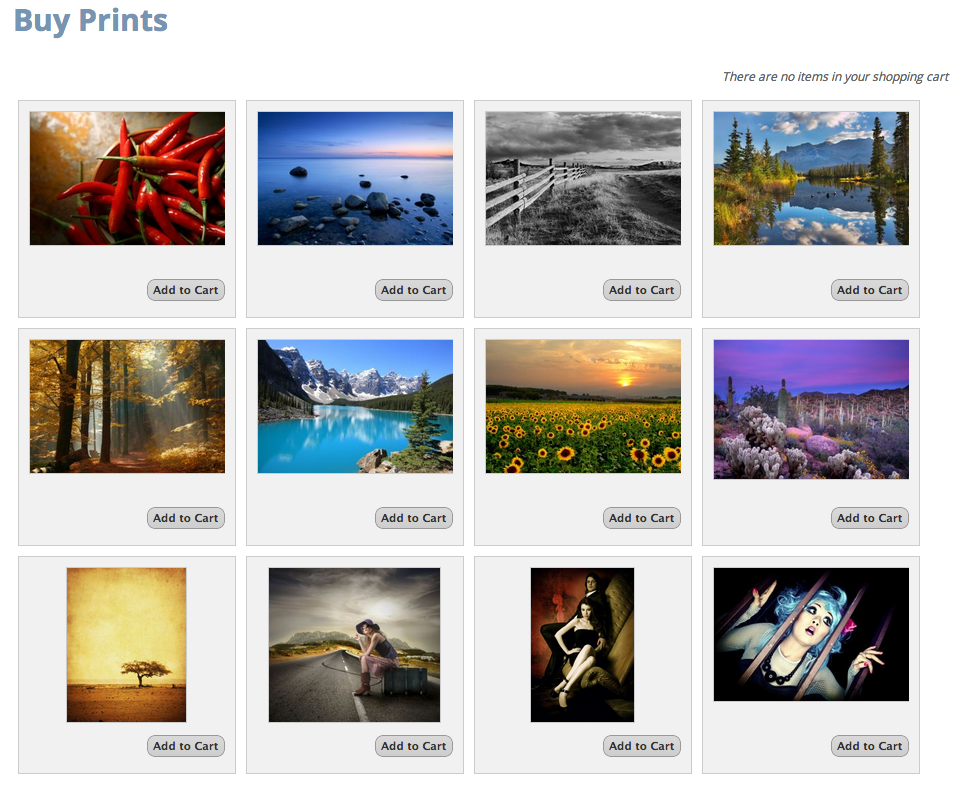 By creating a Photocrati eCommerce Gallery you can specify which products you want available for the photographs in that gallery. A good example is a panoramic photograph. If you are using Red River Paper’s Polar Pearl Metallic, you could offer that product, versus UltraPro Gloss or Satin, and charge different prices for each finish because your own cost is different from RRP.
By creating a Photocrati eCommerce Gallery you can specify which products you want available for the photographs in that gallery. A good example is a panoramic photograph. If you are using Red River Paper’s Polar Pearl Metallic, you could offer that product, versus UltraPro Gloss or Satin, and charge different prices for each finish because your own cost is different from RRP. 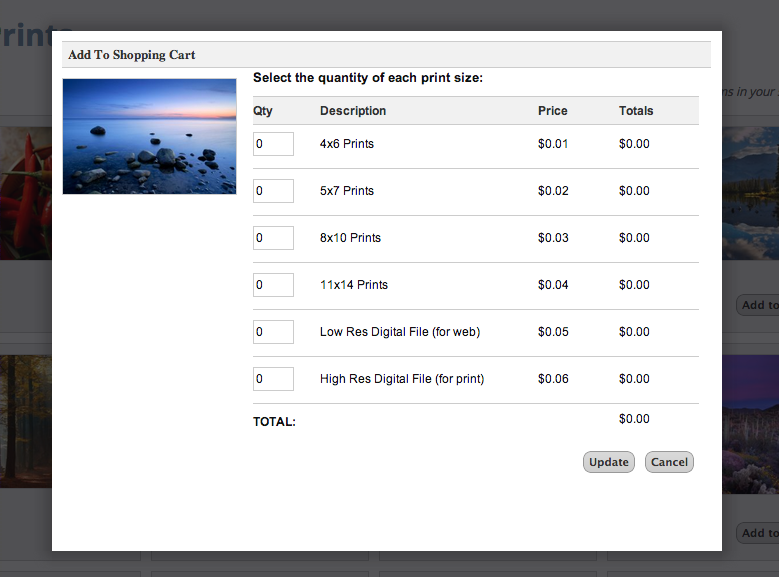 This is where the fun starts. Once an order is placed, you, the photographer, get an email from your website with a list of all the file names that were ordered. The same email will include the sizes and quantities also ordered. You then dig into your Lightroom catalog and find the photographs for print. Using the Red River Paper ICC profiles and Soft Proofing, you perform the necessary corrections.
This is where the fun starts. Once an order is placed, you, the photographer, get an email from your website with a list of all the file names that were ordered. The same email will include the sizes and quantities also ordered. You then dig into your Lightroom catalog and find the photographs for print. Using the Red River Paper ICC profiles and Soft Proofing, you perform the necessary corrections.
Depending on your original photo size and the output size, you might want to bring the file into onOne Software’s Perfect Resize for improved resolution with as little pixelation as possible. Hopefully, you have the Red River Paper in stock and the Printer Profile in place. Load up your paper into the tray or the roll into the spool. Pick the correct profile setting and print away. Once complete, you can frame, matte, or float mount your photograph as sold and then ship it out.
Oh yes, did I mention you can charge for shipping? Cool stuff, right? So there is a way that you can have a website, sell your photographs, and print them all on your own without a lab if you want to.
I mentioned earlier that we are building eCommerce into our WordPress gallery plugin. The process is underway and will be even easier and more advanced than the one inside of the Photocrati Theme. Future plans are to replace the Photocrati eCommerce system with the NextGEN Pro eCommerce system. We are very excited to bring improved and easier solutions to photographers and can’t wait to hear how you use the system to sell your photographs using Red River Paper.
Scott Wyden Kivowitz is the Community & Blog Wrangler at Photocrati, a photographer in NJ, a blogger and educator.
Original Publication Date: December 17, 2013
Article Last updated: December 17, 2013
Comments are closed.
Categories
About Photographers
Announcements
Back to Basics
Books and Videos
Cards and Calendars
Commentary
Contests
Displaying Images
Editing for Print
Events
Favorite Photo Locations
Featured Software
Free Stuff
Handy Hardware
How-To-Do-It
Imaging
Inks and Papers
Marketing Images
Monitors
Odds and Ends
Photo Gear and Services
Photo History
Photography
Printer Reviews
Printing
Printing Project Ideas
Red River Paper
Red River Paper Pro
RRP Newsletters
RRP Products
Scanners and Scanning
Success on Paper
Techniques
Techniques
Tips and Tricks
Webinars
Words from the Web
Workshops and Exhibits
all
Archives
March, 2024
February, 2024
January, 2024
December, 2023
November, 2023
October, 2023
September, 2023
August, 2023
May, 2023
more archive dates
archive article list







