Digital Photos Are Not Forever!
by Drew Hendrix –
Today’s digital world is fraught with danger when it comes to protecting precious photos. They easily can be ruined even when we think they’re safe and securely stored on magnetic or optical drives, CDs and DVDs or somewhere up in the Cloud.
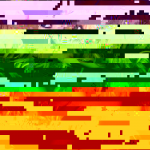
A badly corrupted image that cannot be recovered. Photo: © Caleb Newcastle
Digital disaster regularly befalls governmental agencies, educational institutions and companies big and small despite their best efforts to prevent it. It can also happen to you –and most likely will at some time– if you’re not careful.
Be aware: the future of your digital photos is in doubt warns Vinton Cerf, one of the Internet’s founders and a senior executive at Google. He says:
“We are nonchalantly throwing all of our data into what could become an information black hole without realizing it. We digitize things because we think we will preserve them, but what we don’t understand is that unless we take other steps, those digital versions may not be any better, and may even be worse.”
Here some of the ways your photos can be lost:
- The media (CDs, DVDs, magnetic disks, tape and other storage devices) on which your photos are stored can become unstable and deteriorate– sometimes within just a few years.
- Hardware and software can become obsolete and new versions won’t work with old versions. Or they just plain quit or become so buggy they start to destroy data.
- Migrating photos from old to new media can run into incompatibilities that prevent it from being transferred easily– such as not being able to find the required hardware, software, cables or interfaces. Copying from one media to another increases the chances of corruption and/or loss of data.
- Photos stored on off-site computers may become the victims of viruses, fire, floods or other natural disasters. They may be hacked and your photos destroyed in the process. Or the company may go out of business making it impossible to retrieve your images.
- Viruses may invade your personal computer system and render your photos unusable.
- You (or your storage company) may erase valuable photos by mistake and they might not be able to be recovered or may require expensive software or services to do so.
- Password protection, encryption, security devices, or other barriers to access may prevent retrieving your photos when operating systems change and/or expire.

Make prints of your favorite photos because every time you migrate them from one medium to another, you risk digital disaster. Photo: creativecow.net
In fact, just the simple task of transferring images from camera memory cards to your computer can be risky– which is why professional photographers never erase their cards before opening every image after they’ve been transferred to make sure none have been corrupted.
To avoid digital disasters, Cerf has a very simple solution: “If there are photos you really care about, print them out.”
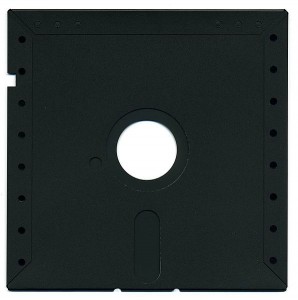
Even if you could find hardware or software to read your photos on this antiquity, how would you transfer them to newer media?
You can then use a universal device that’s been available for years to view your photos in any format, at any time or any place without requiring a computer, software or media. Your eyes.
Eyes will never crash, corrupt photos, require upgrading (except maybe for glasses) or use vulnerable media. And they operate with maximum efficiency when viewing a photographic print.
Sure, photos fade, but at a snail’s pace compared to rapidly changing technology. If they begin to decline, just scan them or use a camera to copy them. They can then easily be reprinted– even if you don’t have the original digital file.
If, after reading this far, you’re still skeptical about the digital vulnerability of your photos, check out the Domesday Project– a multi-million dollar digital disaster in which 50,000 images (and reams of other data) became unreadable.
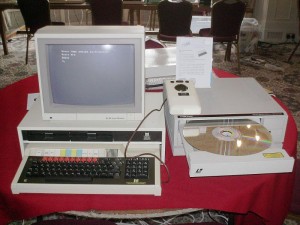
In 1986, this was state of the art. Today, the Domesday Project files that were created and stored on special discs cannot be read.
So don’t believe in digital stability and longevity; it’s a myth. Now’s the time to look through your image files and pick out your favorites– those that would devastate you if they were lost forever. Print them out, put them in albums, hang them on the wall or scatter them around the room on free-standing picture frames. Then rest assured they’ll be around for years to come.
To share your thoughts about this article, use the “Submit a Comment” feature below.
Original Publication Date: March 17, 2015
Article Last updated: March 17, 2015
Comments are closed.
Categories
About Photographers
Announcements
Back to Basics
Books and Videos
Cards and Calendars
Commentary
Contests
Displaying Images
Editing for Print
Events
Favorite Photo Locations
Featured Software
Free Stuff
Handy Hardware
How-To-Do-It
Imaging
Inks and Papers
Marketing Images
Monitors
Odds and Ends
Photo Gear and Services
Photo History
Photography
Printer Reviews
Printing
Printing Project Ideas
Red River Paper
Red River Paper Pro
RRP Newsletters
RRP Products
Scanners and Scanning
Success on Paper
Techniques
Techniques
Tips and Tricks
Webinars
Words from the Web
Workshops and Exhibits
all
Archives
March, 2024
February, 2024
January, 2024
December, 2023
November, 2023
October, 2023
September, 2023
August, 2023
May, 2023
more archive dates
archive article list







