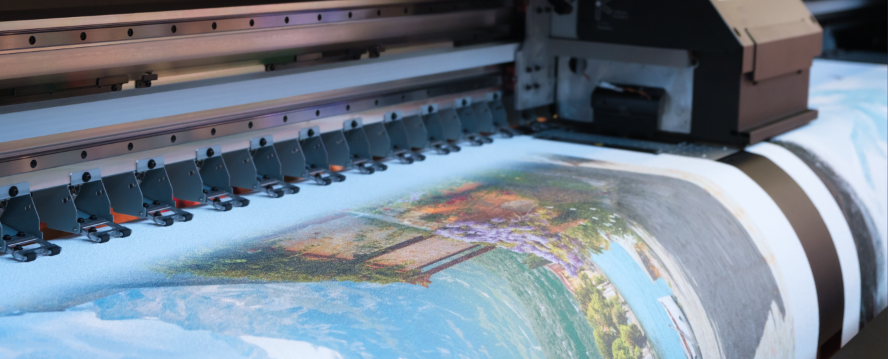
Red River Paper Blog
Best Places to Take Pictures in El Paso: From Historical Buildings to Nature
Stuck at the extreme western point of the state of Texas, El Paso is too often forgotten as a photo destination. Yet it offers an amazing nexus of Hisopanic culture, Old West history, varied architecture, and mdern convenience....read more
Success on Paper: Michael Rung, Nature and Landscape Photographer
See how Michael Rung started his landscape photography business — and took it next-level with elegant, archival print paper....read more
Success on Paper: Priscilla Lee, Fantasy Artist
Mermaids, magic, and mythology come to life through Priscilla Lee’s watercolors. Can prints replicate the intricacy of her work?...read more
Archival Photo Paper: What It Is and When to Use It
What exactly do we mean by “archival paper”? For the full scoop on what it is and when to use it, read on...read more
Success on Paper: Ron E. Gross, Photographer & Digital Artist
When his art sales rose 100%, Florida photographer and digital artist Ron E. Gross was quick to give Red River Paper credit....read more
Never miss a post again and get exclusive savings offers. Signup to Red River Paper's Newsletter!
How to Print on Glossy Photo Paper
Want your prints to be as bold and bright as possible? Glossy photo paper is the way....read more
Success on Paper: Jesse Thornton, Landscape Photographer
When you’re photographing land and sky (and tight-rope walkers against a full moon!), patience is required. So is high-quality paper and printing advice....read more
Success on Paper: Kevin Raber, Photographer & Fine Art Printer
From penguins in Antarctica to barns in the Palouse, Kevin Raber has a unique view of the world. See how we help this Indianapolis photographer display and sell his work....read more
Borderless Printing: How to Print Full Page Without a White Border
Printing your artwork full page, sans borders, is a dynamic look. But how to do it?...read more
Success on Paper: Deanna Camp, Graphic Designer & Fine Artist
See how we help Northwest artist Deanna Camp create fantastical fish tales — and catch more customers....read more
How to Color Calibrate Your Prints to Your Monitor
You may think think your monitor is accurately displaying the exact colors that are in your image file, but it may not, leading to prints with disturbing color casts. Here's how to fix that problem....read more
Never miss a post again and get exclusive savings offers. Signup to Red River Paper's Newsletter!
How to Print Postcards at Home
Printing postcards at home is a delightful way to share memories, create personalized invitations, or even design promotional materials for your small business....read more
Success on Paper: Danny Izzo, Photographer
Marching bands and Mardi Gras krewes are a unique portrait niche that require a distinct solution for prints. See how we helped Louisiana-based photographer Danny Izzo showcase these large groups beautifully....read more
Success on Paper: Cindy Baird, Watercolor Artist
Watercolor artist Cindy Baird worried that prints wouldn’t do her paintings justice. Then she found us....read more
What is Fiber-Based Photo Paper?
Many photographers seek photo paper with a certain weight and thickness, a smooth finish, and archival quality. Fiber-based photo paper fits the bill....read more
Success on Paper: Why We Share These Tales of Triumph
When you run a business that supports creative people, you’re guaranteed to be awestruck most days. Learn about the inspiraton behind our Success on Paper Series....read more
Types of Printers: What Each Different Type is Best For
Here's a comprehensive guide to the various types of printers available in the market....read more






















